All domains are required to have accurate ownership records. If you are registering a domain on behalf of someone else, you need to change the owner of the domain and assign it to them. You will still be able to manage the domain for them and you will receive all notifications from ZISPA if the domain has a .co.zw extension but it will be registered in their name. These are POTRAZ’s requirements. Here is a step by step guide on how to update a domain’s ownership details…
You can update the domain owner’s details during registration and if it’s already registered, you can update the details from your Name.co.zw dashboard.
- Click on the button labelled “OWNER” in front of the domain within your shopping cart.
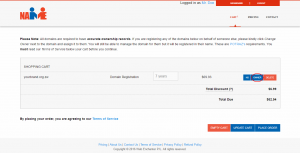
Or within your Name.co.zw dashboard.
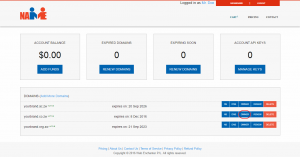
- Review your current contact list.
- If you already have the correct owner as your contact, simply click the “ASSIGN” button.
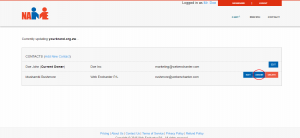
If not, click on “Add New Contact“.
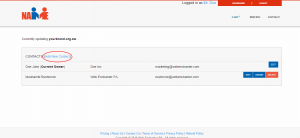
- Fill in their details and click on “ADD AND USE CONTACT”
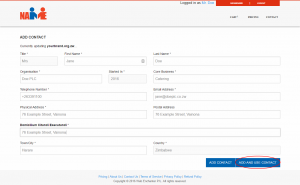
If it’s a new registration you will automatically be taken to your shopping cart to proceed with the registration and if it’s a modification the owner’s details update request will be send to the respective registry.