Registering your own .co.zw, .org.zw or .ac.zw domain online is very easy and takes only a few minutes. Here are the step by step instructions on how to do it…
- Go to name.co.zw, which will take you to the following homepage…
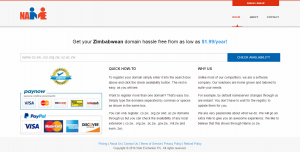
- Enter the domain you would like to register like so…
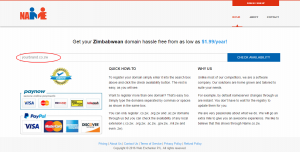 You can also enter multiple domains by simply separating them with a comma or space like this…
You can also enter multiple domains by simply separating them with a comma or space like this…
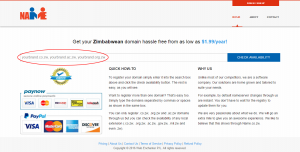
- Click on Check Availability
- If the domain is available, select Register It and click the Submit button
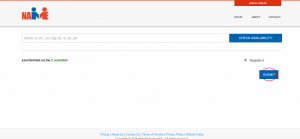 If you searched for multiple domains, select the ones you want to register and click on Submit
If you searched for multiple domains, select the ones you want to register and click on Submit
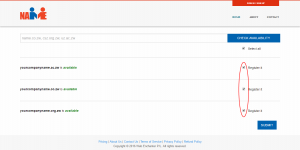
- Sign in or sign up…
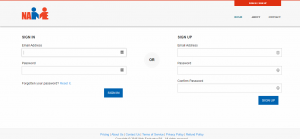 If you sign in you will be taken to your shopping cart as shown on step 8
If you sign in you will be taken to your shopping cart as shown on step 8 - Verify your email address
Once you sign up, a new registration activation email will be sent to the email you used on sign up. Once you click on the verification link, you will be taken to a page where additional information is needed for your account to be active. - Fill in the required information as below and click on Activate,
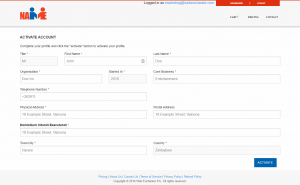
- After you activate, you will be taken to your shopping cart…
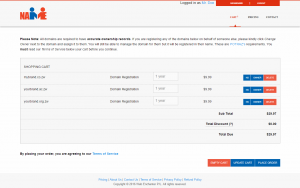 On this page you can delete any domains you don’t want, in case you change your mind or you made a typo. You can also change the owner of the domain,
On this page you can delete any domains you don’t want, in case you change your mind or you made a typo. You can also change the owner of the domain,
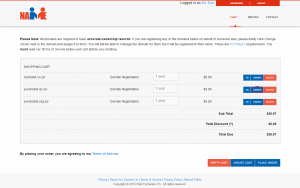 change nameservers from our default ones to use your own,
change nameservers from our default ones to use your own,
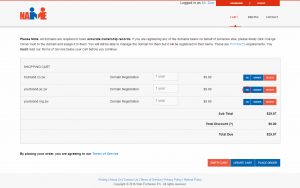 or change the duration for which you would like to register the domain…
or change the duration for which you would like to register the domain…
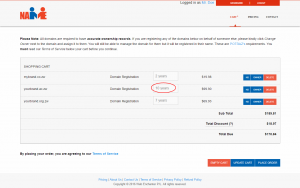 You can also add more domains to your shopping cart by clicking on the Name.co.zw Logo Icon on the top left. Once you are done making any adjustments click on Place Order.
You can also add more domains to your shopping cart by clicking on the Name.co.zw Logo Icon on the top left. Once you are done making any adjustments click on Place Order. - Clicking on Place Order will take you to the payment options page…
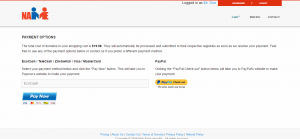
- Click on the button below your preferred payment option and follow instructions on screen.
That’s it! Once you have completed making your payment you will see a success message and also get an email confirming the order. The email will also include a credit note for acknowledgement of receipt of funds and a PDF invoice you can print and file for your records…